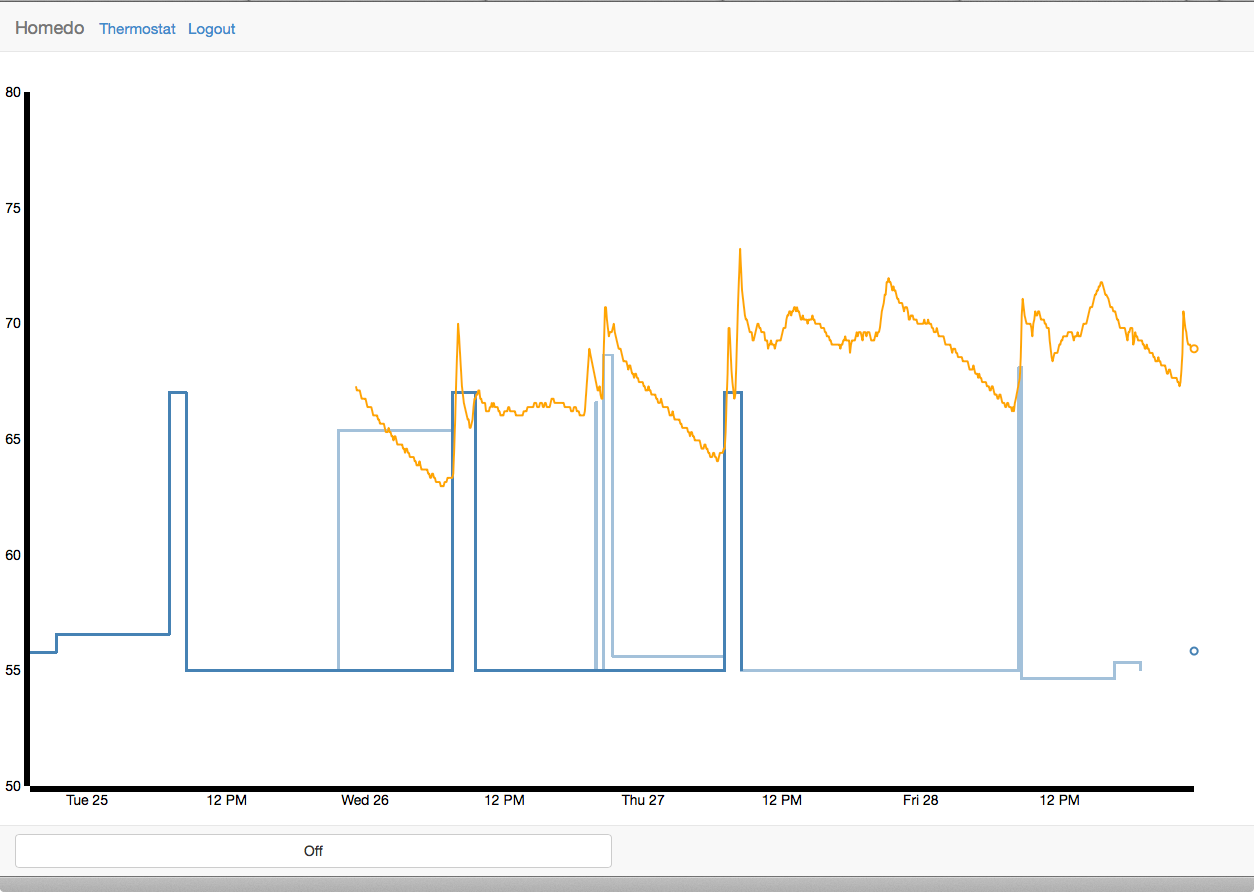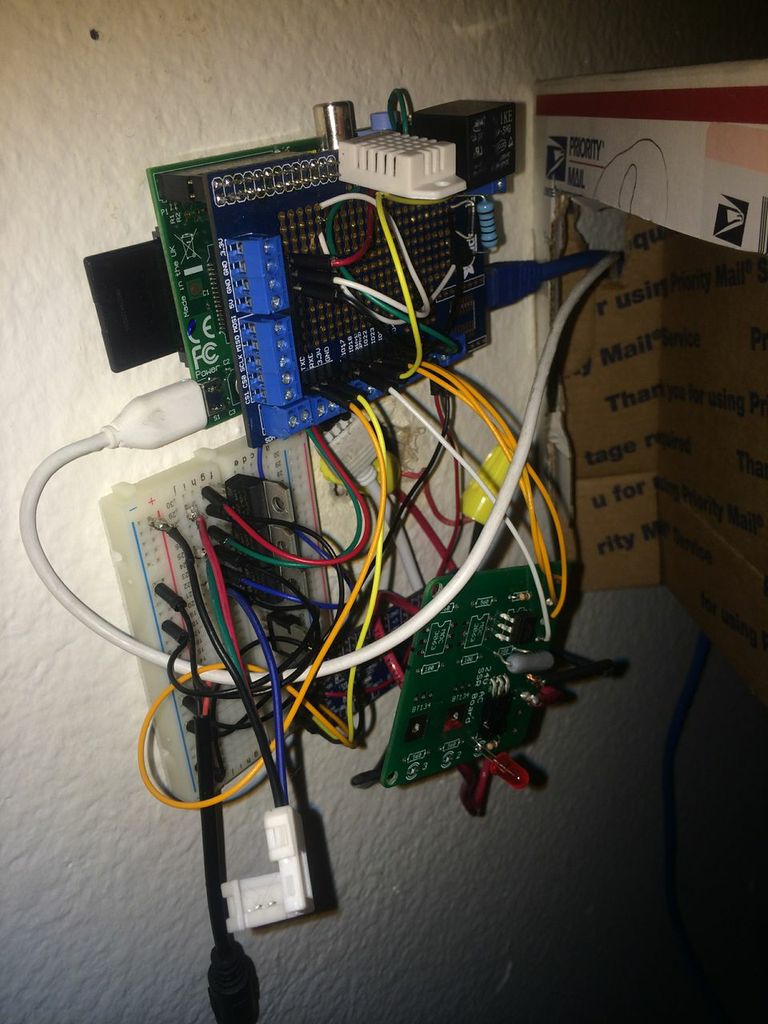After playing with my Raspberry Pi for the better part of the year, I’d been wanting to do something that takes advantage of the Pi’s hardware. What follows is a description of the home automation system I’ve built so far, called Homedo.
Inspiration
I live in a small apartment, so it’s hard to do much interfacing with the house without violating my lease by ripping holes in the walls. It was really cold this winter, so I decided to try upgrading out thermostat. The existing one was as basic as I can imagine: just a basic temperature controlled switch opening and closing the circuit to our living room’s baseboard heater.
Hardware
Before this project I hadn’t messed with physical circuits since my elementary school days and some simple connect the dots type kits. I did quite a bit of breadboarding and testing in order to avoid burning down the house or burning out my Pi (whoops). This article about driving a relay helped a ton, along with tutorials by Adafruit. I eventually ordered a pcb from Nich Fugul and some components from Digikey to interface with the household wiring.
I’ve got a few circuits set up on the Pi currently: gpio to the pcb, gpio to a lower current relay, and gpio to an Adafruit I2C controller for some led lights.
Software
I wanted to create something intelligent, similar to the Nest, that would make my life easier. This involves stuff I know nothing about: machine learning.
To get the familiar code out of the way, I wrote the basic thermostat in Python, using the WiringPi2 library and the Bottle web framework to put it online. The user interface uses gevent-websockets for real time information and updating.
Intelligence
My machine learning algorithm went through several iterations. Initially my algorithm simply checked the temperature every five minutes, compared it to what it knew about, and updated a confidence measurement and a target temperature. There’s a number of issues with this approach that became apparent quickly. The main one is that when I change the temperature, five minutes later the learner changes it back.
My seconds approach introduced the ideas of events. The learner keeps a list of events it’s seen, and when it sees a user set temperature action searches for a similar event. If it finds one, that event is given a change change, which then is saved if it’s seen multiple times. If not, a new event is saved with a degree of uncertainty, which then can be saved for certain if repeated.
This approach was much better, but has scalability issues, especially on the limited capacity of a Raspberry Pi. I realized that the only information I need to know to track events is what event just happened and what event is next. Anything the user does won’t affect any other event. The natural solution for this is a circular doubly linked list. With this solution I only need to keep a pointer to the last event. I can walk the list to not only see the next ‘certain’ event, but any ‘uncertain’ ones in between. I don’t need to know how many events there are or anything about any other event at any time. When an event happens, I simply schedule the next one to happen at it’s specified time.
When an unexpected event happens (the user gives input), my program can check if it’s close to the last or next event and make an appropriate adjustment, cancelling the next event if necessary. If not, I can insert a new uncertain event into the chain, for saving if something similar happens on the next walk through. I’ve also got logic that accounts for the user changing their mind, and making minor adjustment.
User interface
I’ve built a web based user interface using the D3.js javascript library and a little bit of Bootstrap. The main thermostat control shows the current target temperature, the current temperature, and the next scheduled change. There’s also a data page, showing a graph of the house’s temperature over the last week, the schedule, and various user set events not saved as certain.


Using it in the real world
I’ve had the thermostat running for a couple weeks, and the machine learning stuff for about a week. I’m still fixing bugs, and with the amount of variation and concurrency involved there’s guaranteed to be more. However, it’s working well, and has been a great learning experience. I’ve got a few more ideas for improving my learning algorithms, and I’d like to improve my system for keeping the heat in the house even, but I’m very proud of where I’m at so far.
Check out the project on GitHub.